New blocking Function for CargoMarket Users
All site operators with Admin roles can now block the access of individual users to their own CargoMarket. The consequence for the user is that he can no longer see the CargoMarket or make bookings there. Each blocked user will automatically receive an email informing him/her that he/she has been blocked. A blocked user can only be unblocked by the CargoMarket administrator. Then he gets back his original Cargoclix role, for example booking company (carrier).
Users blocked by the Admin cannot be unblocked by Cargoclix, but only by the Admin himself. When blocking a user, the Admin enters his or her contact data, which the user can use to request access again. Through the new function Carcoclix offers its customers more administrative freedom, which makes the work process in their own CargoMarket easier and more effective.
The new function is used in the area My Cargoclix > CargoMarkets > User in Market. If he administers more than one CargoMarket, the administrator can select the desired CargoMarket from the drop-down menu. In a table all registered users are listed with the Cargoclix role, name, company affiliation, registration date for the selected CargoMarket and the last activity date. As in every table configured by Cargoclix, filter rows are available for each column, which offer faster access to the necessary information. In the last column ‘Blocked by admin’ the Admin can separately block each user with a check mark.
Every user can check under My Cargoclix > CargoMarkets > My CargoMarkets whether he has been blocked by an Admin.
*Cargoclix SLOT. Timeslot and Yard management
Cargoclix SLOT optimizes processes and personnel deployment at the ramp. It prevents waiting times and workload peaks at loading and unloading points. Our Timeslot management system provides also transparency for all pictured logistics processes. Therefore it is the best solution for industry, trade, logistics service providers and transport companies.

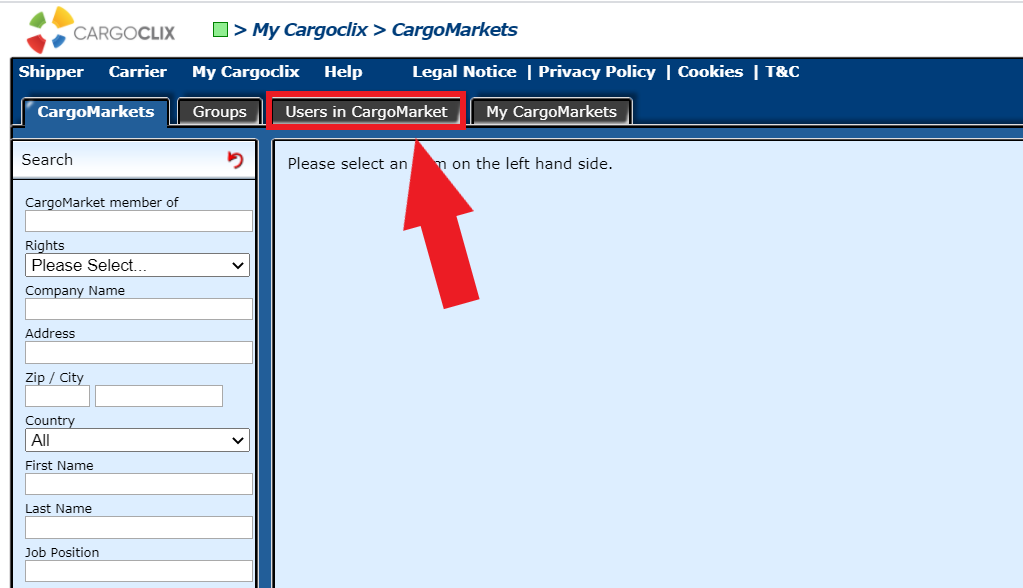

Follow Us on Social Media