Full-screen Mode of the Schedule
The new version of the schedule has been enhanced with the “Full Screen” option. This allows you to hide some navigation areas – for example the selection of areas and tabs. The area with the time slot bookings in the schedule, on the other hand, is highlighted. This allows more information to fit on the screen. The function helps users who observe the scheduling and editing of time slots because more information can be displayed without disturbing the navigation area. The function is ideal, for example, for large screens in logistics centers, where employees can inform each other about the time slots. The option can be used by all user roles.
The function can be found under Schedule > New version > Full screen button (on the right of the zoom option).
*Cargoclix SLOT. Timeslot and Yard management
Cargoclix SLOT optimizes processes and personnel deployment at the ramp. It prevents waiting times and workload peaks at loading and unloading points. Our Timeslot management system provides also transparency for all pictured logistics processes. Therefore it is the best solution for industry, trade, logistics service providers and transport companies.

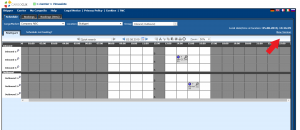
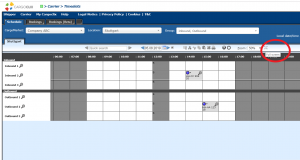

Follow Us on Social Media