Doublets Checking for Shippers
The duplicate check can be activated for each booking data field. It allows a maximum number of entries – with the same value in the field for a defined period of time. Until now, the function was only valid for logistics providers. Now the CargoMarket Admin can activate the doublet checking also for the shipper roles. Example for the function: The shipper wants to prevent logistics service providers from saving several bookings with the same reference number. To do this, the shipper activates the doublet checking function for this reference number. With the function extension to the shippers, a checking can additionally be configured for shipper fields – for example in the field “gate number”. This ensures that the same gate number is not assigned to several bookings at the same time. The restriction for shippers helps to avoid errors by technically excluding wrong entries.
Doublet checking for shippers
The doublet checking for Shippers is activated by the CargoMarket Admin per field and per ramp as follows:
My Cargoclix > Timeslots> [Select ramp] > Booking data > [Open settings from the field via the link “Add”] > Doublets > Checkmark in the checkbox “Use for the roles (user roles: Admin, Shipper, Gate)”.
*Cargoclix SLOT. Timeslot and Yard management
Cargoclix SLOT optimizes processes and personnel deployment at the ramp. It prevents waiting times and workload peaks at loading and unloading points. Our Timeslot management system provides also transparency for all pictured logistics processes. Therefore it is the best solution for industry, trade, logistics service providers and transport companies.

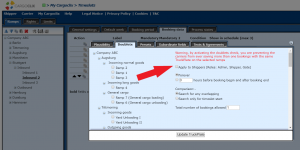

Follow Us on Social Media